Physical Address
1001 S. MAIN ST. STE 600, KALISPELL, MT 59901
Physical Address
1001 S. MAIN ST. STE 600, KALISPELL, MT 59901
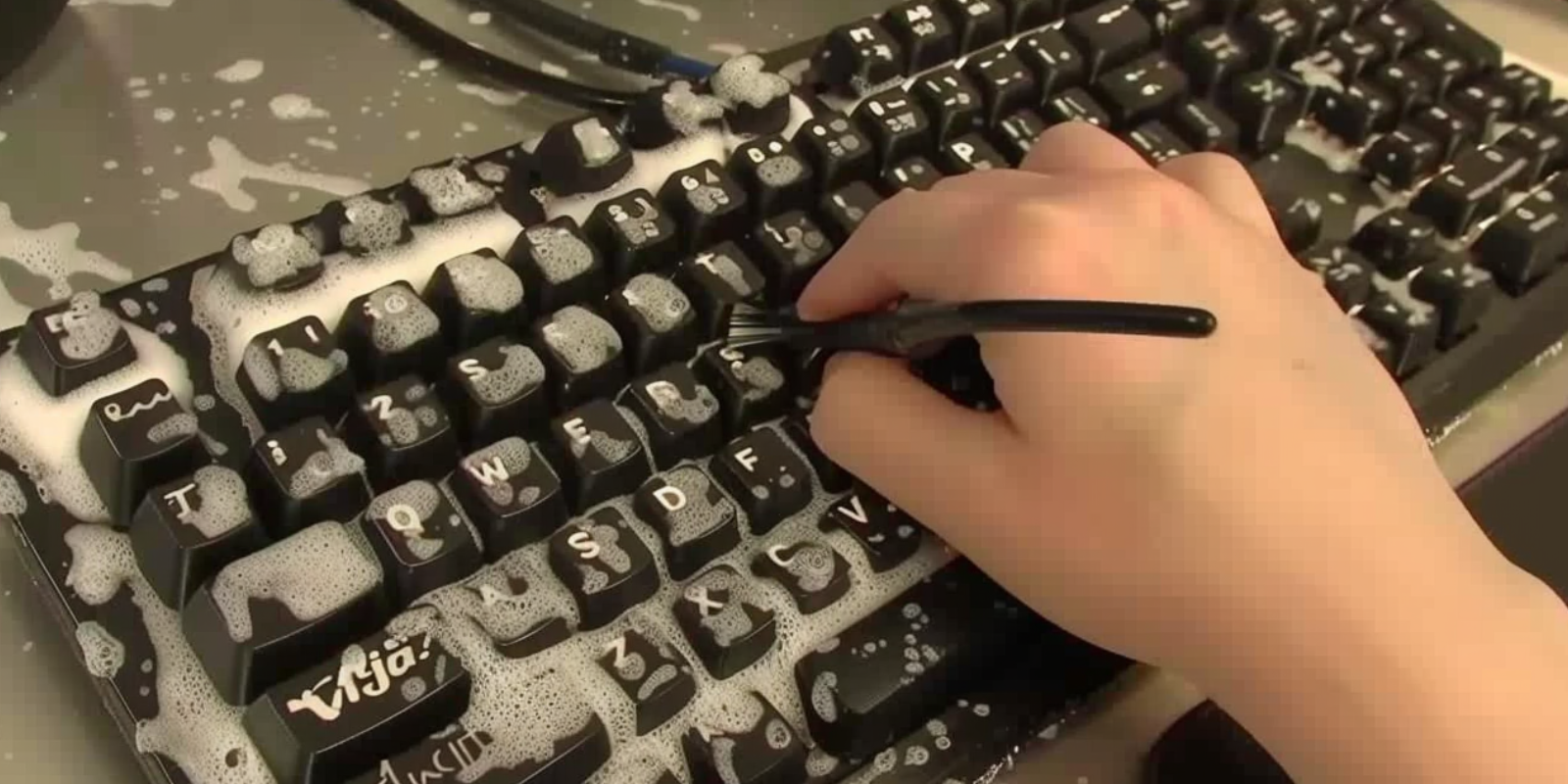
A clean keyboard not only looks better but also functions more efficiently and helps prevent the spread of germs. While traditional cleaning methods can be time-consuming and sometimes ineffective, there’s an ingenious trick that simplifies the process and gets your keyboard sparkling clean with minimal effort. Discover how to make keyboard cleaning easy with this innovative approach!
The sticky note method is a simple yet highly effective technique for cleaning between the keys of your keyboard. Here’s how you can use this clever trick to get your keyboard looking and feeling like new:
If your keyboard has removable keycaps, consider using a keycap puller to remove the keys for a more thorough cleaning. Once removed, you can clean the keycaps separately and use a small brush or vacuum to clean the keyboard base.
Avoid using liquid cleaners directly on your keyboard, as excess moisture can damage the internal components. Stick to dry or lightly dampened cloths for cleaning.
Make keyboard cleaning a regular part of your maintenance routine. Depending on usage, aim to clean your keyboard every few weeks to prevent buildup of grime and dust.
Consider using a keyboard cover to protect your keyboard from dust and spills. These covers are easy to remove and clean, adding an extra layer of protection to your keyboard.
Cleaning your keyboard doesn’t have to be a daunting task. With the ingenious sticky note method, you can quickly and effectively remove dirt, crumbs, and debris from between the keys. This simple trick saves time and ensures your keyboard stays clean, hygienic, and in optimal working condition. Incorporate this method into your regular cleaning routine and enjoy a spotless, efficient keyboard with minimal effort.